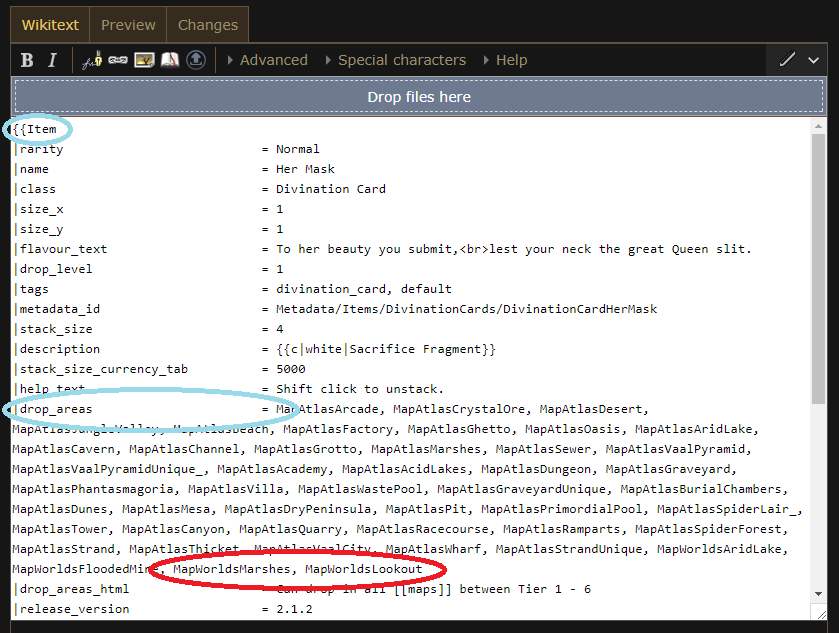Нет описания правки |
|||
| Строка 2: | Строка 2: | ||
==Какова механика?== |
==Какова механика?== |
||
| + | Предполагается, что {{tlx|Item acquisition}} показывает различные способы получения предмета, если предмет: |
||
| − | {{tlx|Item acquisition}} is supposed to show various ways the item can be obtained, if the item: |
||
| − | * ''' |
+ | * '''выпадает только в определённой области''', тогда нужно добавить <code>area id</code> в <code>|drop_areas=</code> |
| − | * ''' |
+ | * '''получается с помощью других предметов''', таких как пророчества, гадальные карты или рецепты, тогда нужно использовать <code><nowiki>|upgraded_from_set<i>_group<j>_<item_page/amount>=</nowiki></code> (не используйте это для общих рецептов) |
| − | * ''' |
+ | * '''выпадает с конкретных монстров или есть какая-то другая механика''', используйте <code>|drop_text=</code>. |
| + | * он также добавит квест и информацию о награде на основе данных в [[Модуль:Quest reward]]. |
||
| − | * it will also add quest and vendor reward information based on the data in [[Module:Quest reward]]. |
||
| + | Для предметов, которые следуют обычной механике выпадения, никаких изменений в шаблоне предмета не требуется. |
||
| − | For items that follow regular drop mechanics, no changes to the item template are required. |
||
| + | Дополнительные сведения об использовании параметров см. в {{tlx|Item}} |
||
| − | See {{tlx|Item}} for more information about how the parameters are used. |
||
==Редактирование и получение id области== |
==Редактирование и получение id области== |
||
Версия от 22:00, 15 сентября 2018
В Path of Exile есть довольно много предметов, которые выпадают в разных местах, некоторые из них выпадают случайно, а некоторые в определенных областях. По мере того как количество предметов и областей, где они выпадают, увеличивается, тем труднее поддерживать несколько страниц с одной и той же информацией. Чтобы минимизировать количество страниц для редактирования вручную, было решено хранить информацию об ограничениях на выпадение только на страницах предметов. Затем другие страницы должны запрашивать эту информацию из базы данных. Это уменьшит количество повторяющихся правок в вики и повысит точность для менее популярных страниц.
Какова механика?
Предполагается, что {{Item acquisition}} показывает различные способы получения предмета, если предмет:
- выпадает только в определённой области, тогда нужно добавить
area idв|drop_areas= - получается с помощью других предметов, таких как пророчества, гадальные карты или рецепты, тогда нужно использовать
|upgraded_from_set<i>_group<j>_<item_page/amount>=(не используйте это для общих рецептов) - выпадает с конкретных монстров или есть какая-то другая механика, используйте
|drop_text=. - он также добавит квест и информацию о награде на основе данных в Модуль:Quest reward.
Для предметов, которые следуют обычной механике выпадения, никаких изменений в шаблоне предмета не требуется.
Дополнительные сведения об использовании параметров см. в {{Item}}
Редактирование и получение id области
Когда редактировать id области
Drop restrictions for the area id should only be used for cases the item can only specifically appear in a particular area.
This means if it is obtained from specific monsters found in specific areas, that information should go to drop_text and not drop_areas. Likewise, for items that just happen to have a high drop level requirement, this parameter should not be used.
At the time of writing only Divination cards and atlas base items have drop area restrictions.
Получение id области
Before being able to specify how an item is acquired (say from a map), you will need to make note of the place's area id.
It can be found on the wiki page for the area, in an infobox beside the Id column. For example, for Graveyard Map the id is MapWorldsGraveyard.
You cannot add the item into the area, instead you add the area to the item.
Редактирование страницы предмета
To add or modify where an item is acquired, you must edit the {{Item}} infobox on that item's page (e.g. Her Mask).
First edit the page using Edit Source or Edit (make sure to switch it to Source Editing in the editor dropdown menu)
Редактирование данных инфобокса предмета
Find the section starting with {{Item, and the first line that reads drop_areas =.
This is a comma separated list of area ids. Add the new area id you made note of above (say MapWorldsGraveyard for the Graveyard Map) to the list. Do not replace old areas, they're still relevant for old areas. The tables will filter them out instead in the future.
Сохранение изменений
Save your changes, specifying where you got the information in the Summary box (e.g. Personal drop)
Thank you for contributing to the wiki!
Добавление рецептов торговцев и способов получения
Vendor recipes and upgrade paths can be added as parameter to the {{Item}} template by using the |upgraded_from_... set of parameters. Those parameters must be edited on the page the vendor recipe or upgrade path produces, and not the ingredients. After the recipe has been correctly added, it will show up on all ingredient pages accordingly using the {{item acquisition}} template.
For example, ![]() Укус ХайрриУкус Хайрри
Укус ХайрриУкус Хайрри
Колчан акульих стрелТребуется Уровень 10+(3-4) здоровья за каждый удар атаками по врагу+(15-25) к силе
+(35-45) к ловкости
+(15-25) к интеллекту
Добавляет от 10 до 20 урона от холода к атакам
(7-10)% повышение скорости атаки
+(2-3) здоровья за каждый удар атаками по врагу
10% увеличение области действияМесто женщины рода каруи
не в битве, а у домашнего очага.
Так было до Хайрри.![]() can be created by selling a normal
can be created by selling a normal ![]() Колчан акульих стрелКолчан акульих стрелТребуется Уровень 10+(3-4) здоровья за каждый удар атаками по врагу
Колчан акульих стрелКолчан акульих стрелТребуется Уровень 10+(3-4) здоровья за каждый удар атаками по врагу![]() , a rare
, a rare ![]() Амулет с ониксомАмулет с ониксомТребуется Уровень 20+(10-16) ко всем характеристикам
Амулет с ониксомАмулет с ониксомТребуется Уровень 20+(10-16) ко всем характеристикам![]() , a
, a ![]() Ливень стрелЛивень стрелАтака, Область, Снаряд, Лук
Ливень стрелЛивень стрелАтака, Область, Снаряд, Лук
Уровень: (1-20)
Урон от атаки: (48-60)% от базовой
Эффективность добавленного урона: (48-60)%
Радиус: 24Требуется Уровень 12Герой пускает в небо множество стрел, которые вскоре по очереди падают в указанное место и вокруг него во всех направлениях. Каждая стрела наносит урон в области вокруг неё. Половина стрел приземлится на врагов, если в области действия есть доступные цели.За 1% качества:1По умолчанию2Аномальный3Искривлённый4Фантомный0.5% увеличение области действия0.25% шанс выпустить дополнительную очередь стрелВыпускает 0.2 дополнительных стрел(-ы)0.5% шанс изувечить при нанесении удараНаносит (48-60)% от базового урона атаки
Выпускает (17-21) дополнительных стрел(-ы)Для получения умения выберите предмет и поместите камень в гнездо соответствующего цвета. Щелкните ПКМ, чтобы вынуть камень из гнезда.![]()
![]() with at least 1% quality and an
with at least 1% quality and an ![]() Сфера удачиСфера удачиРазмер стопки: 20Улучшает обычный предмет до случайного уровня редкостиЩелкните правой кнопкой мыши по этому объекту, а затем левой по обычному предмету, чтобы использовать.
Сфера удачиСфера удачиРазмер стопки: 20Улучшает обычный предмет до случайного уровня редкостиЩелкните правой кнопкой мыши по этому объекту, а затем левой по обычному предмету, чтобы использовать.
Для разделения щелкните мышкой с зажатой клавишей Shift.![]() . It can however also be obtained via the divination card
. It can however also be obtained via the divination card ![]() Сюрприз
Сюрприз
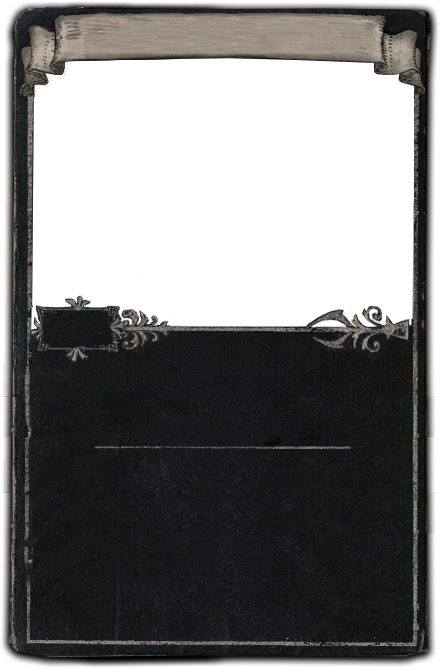 Сюрприз4ПредметТы глаза закрывай
Сюрприз4ПредметТы глаза закрывай
и за ручку возьмись.
Крутани и о лучшем
скорее молись.![]() as random draw.
as random draw.
Sets
This means we'll have two sets to add to the upgraded_from_parameters. Naturally we start each set at 1 and increment by one for each:
|upgraded_from_set1 |upgraded_from_set2
The sets will appear in the order given here, so set1 will appear before set2 in the {{Item acquisition}} template. Generally we go from most-specific to least-specific here, meaning that we add the vendor recipe first (because it's specific to Hyrri's Bite) and the divination card last (because it can drop any unique item with just a tiny chance of one of those being a Hyrri's Bite),
Groups
Groups are used to for each particular ingredient in a recipe. The vendor recipe for hyrri's bite has 4 ingredients:
|upgraded_from_set1_group1 |upgraded_from_set1_group2 |upgraded_from_set1_group3 |upgraded_from_set1_group4 |upgraded_from_set2
Now we need to tell the template which items we're looking for. There 3 ways to do this;
- by item name using
_item_name - by the page on the wiki using
_page - by the metadata id using _metadata_id
Generally speaking the name works as long there is only one item with a name. If there isn't, we need to use page (for cases like Two-Stone Rings for example, which has 3 variants). In our case we don't have any pages with duplicates, so we can simply use the name:
|upgraded_from_set1_group1_item_name = Колчан акульих стрел |upgraded_from_set1_group2_item_name = Амулет с ониксом |upgraded_from_set1_group3_item_name = Ливень стрел |upgraded_from_set1_group4_item_name = Сфера удачи |upgraded_from_set2
The template now knows which items are being used, but now how many of them. Now we just add the amount with the _amount parameter for each group:
|upgraded_from_set1_group1_item_name = Колчан акульих стрел |upgraded_from_set1_group1_amount = 1 |upgraded_from_set1_group2_item_name = Амулет с ониксом |upgraded_from_set1_group2_amount = 1 |upgraded_from_set1_group3_item_name = Ливень стрел |upgraded_from_set1_group3_amount = 1 |upgraded_from_set1_group4_item_name = Сфера удачи |upgraded_from_set1_group4_amount = 1 |upgraded_from_set2
There are some special conditions for some of items we haven't covered yet. The conditions are just additional text that is displayed to the user for additional information about the recipe. Those are added with the _notes parameter. These arguments can also contain other templates, for example the colour template {{c}}.
It's easier for people to recognize that we mean normal and rare items when we use the colour. Compare:
- normal vs normal {{c|normal|normal}}
- rare vs rare {{c|rare|rare}}
There is nothing noteworthy about the Orb of Chance so we just leave the parameter out.
With all that in mind, we can now add the notes:
|upgraded_from_set1_group1_item_name = Колчан акульих стрел
|upgraded_from_set1_group1_amount = 1
|upgraded_from_set1_group1_notes = {{c|normal|обычный}}
|upgraded_from_set1_group2_item_name = Амулет с ониксом
|upgraded_from_set1_group2_amount = 1
|upgraded_from_set1_group2_notes = {{c|rare|редкий}}
|upgraded_from_set1_group3_item_name = Ливень стрел
|upgraded_from_set1_group3_amount = 1
|upgraded_from_set1_group3_notes = 1%+ качества
|upgraded_from_set1_group4_item_name = Сфера удачи
|upgraded_from_set1_group4_amount = 1
|upgraded_from_set2
We're done with the first set at this point. Next we add Jack in the Box, similar to above we fill out the parameters. This is set 2 and the groups naturally start at 1 again with Jack in the Box being the only item being added.
Instead of manually looking up the stack size of jack in the box in this case we can use {{Query stack size}} for example which will do the work for us and set the number into the field.
|upgraded_from_set1_group1_item_name = Колчан акульих стрел
|upgraded_from_set1_group1_amount = 1
|upgraded_from_set1_group1_notes = {{c|normal|обычный}}
|upgraded_from_set1_group2_item_name = Амулет с ониксом
|upgraded_from_set1_group2_amount = 1
|upgraded_from_set1_group2_notes = {{c|rare|редкий}}
|upgraded_from_set1_group3_item_name = Ливень стрел
|upgraded_from_set1_group3_amount = 1
|upgraded_from_set1_group3_notes = 1%+ качества
|upgraded_from_set1_group4_item_name = Сфера удачи
|upgraded_from_set1_group4_amount = 1
|upgraded_from_set2_group1_item_name = Сюрприз
|upgraded_from_set2_group1_amount = {{Query stack size|Сюрприз}}
|upgraded_from_set2_group1_notes = случайный {{c|unique|уникальный}} предмет
Вот и все! Теперь нам просто нужно поместить это в шаблон {{Item}} на странице. Смотреть также Path of Exile Wiki:Как редактировать получение предмета#Редактирование страницы предмета