@DeletedUser40333766 (talk | contribs) |
(Guide header) |
||
| (25 intermediate revisions by 10 users not shown) | |||
| Line 1: | Line 1: | ||
| + | {{Guide|subject=listing items for trade on [https://poe.trade/ poe.trade]|date=August 6, 2020}} |
||
| − | This is a simple and fast tutorial to start publishing offer on poe.trade. |
||
| + | [http://Poe.trade Poe.trade] is a shop indexer that publishes items in a easy-to-read manner. |
||
| − | There are lots of tutorial and video that explains how to use lots of useless software to start publishing trade offers on poe.trade. |
||
| ⚫ | |||
| − | Actually, none of this is really requiered. But it's hard to find how to do without these software, because when you search how to do without, you only find these softwares. |
||
| + | Poe.trade gets its information from the [[poe:forum|official Path of Exile forums]], in the trading subforums and through the [[Public stash tab API]] specifically. poe.trade will read the content of the threads created in the trading subforums and upload it to its page. The forums also have a system to link item from your game stash in your posts, which helps verify if the item is still available. The items can then be prized by appending the correct syntax after the code that links the item. |
||
| ⚫ | |||
| ⚫ | |||
| ⚫ | |||
| + | [[File:Click link tuto poe.jpg|framed|right]] |
||
| − | The site poe.trade only reads the official game forum, in the trading section. |
||
| + | # Log in to [http://www.pathofexile.com www.pathofexile.com]. |
||
| − | In posts on the forum, you can add data to tell poe.trade what price you are selling an item. |
||
| + | # Browse to the forum trading section. A couple of alternatives will be available depending on which [[league]] playing in and if you're buying or selling only a few items or want to create a large shop full of items. For example, if you are playing in '''Standard Heist League''' and want to create a shop. |
||
| − | The forum also has a system to link item from your game stash in your posts. |
||
| ⚫ | |||
| ⚫ | |||
| + | ## In the original post; link the items you want to sell. On the top left part of pathofexile.com, you should see your account and one of your character should be displayed. If you click on the picture of your character, you'll see your inventory, and you'll have access to your stash. |
||
| + | ## Click only one time on the item you want to sell. A code, looking like this one, will be copied to the text of your forum post: <code><nowiki>[linkItem location="Stash2" league="Heist" x="5" y="0"]</nowiki></code>. If you preview your post, you'll see the item picture and a proper link in your post. |
||
| + | ## After the code, you can tell the indexer what price you want to sell the item for. For example, the syntax for a buyout (b/o) of 3 {{il|Chaos Orb}} would be <code>~b/o 3 chaos</code>. For other common currencies would be <code>~b/o 3 alch</code> and <code>~b/o 3 exalted</code>. |
||
| + | ## Once finished, submit the thread and wait until the indexer finds it. This can sometimes take a while. Bump the thread if it takes unreasonably long. |
||
| + | This procedure has been automated by various [[List of Path of Exile related applications|inventory management tool]]s. Buyout prices can also be added in-game with [[Premium Stash Tab]]s. |
||
| ⚫ | |||
| − | |||
| ⚫ | |||
| − | First, in the trading section, you should find the proper game mode and sell mode. |
||
| − | |||
| − | For exemple, most players will want to sell items they have, and are playing Softcore Prophecy. |
||
| ⚫ | |||
| ⚫ | |||
| − | |||
| − | In the text of post, you will want to link the item you want to sell. |
||
| − | On the top left of the forum internet page, you should see your account and one of your character should be displayed. |
||
| − | If you click on the picture of your character, you'll see your inventory, and you'll have access to your stash. |
||
| − | |||
| − | Click only one time on the item you want to sell. |
||
| − | A code, looking like this one, will be copied to the text of your forum post: |
||
| − | |||
| − | <nowiki>[linkItem location="Stash2" league="Prophecy" x="5" y="0"]</nowiki> |
||
| − | |||
| − | If you preview your post, you'll see the item picture and proper link in your post. |
||
| − | |||
| − | Under the code that linked that item, you can put a code to tell poe.trade what price you want to sell this item. |
||
| − | For exemple, to sell it for 3 chaos orb, you just have to write: |
||
| − | |||
| − | <nowiki>~b/o 3 chaos</nowiki> |
||
| − | |||
| − | |||
| − | So in the end, in that exemple, your shop post text should be: |
||
| − | <nowiki> |
||
| − | [linkItem location="Stash2" league="Prophecy" x="5" y="0"] |
||
| − | ~b/o 3 chaos |
||
| − | </nowiki> |
||
| − | |||
| − | After that, you can let an empty line, and put other items for sale. |
||
| − | |||
| − | Once done, you just have to submit your post, and wait until poe.trade finds it. |
||
==List of price codes== |
==List of price codes== |
||
| − | The full list and the full syntax is on: |
+ | The full list and the full syntax is on: [http://poe.trade/html/tags.html poe.trade/html/tags.html] |
| − | poe.trade/html/tags.html |
||
| − | |||
| − | ==Linking it to poe.trade== |
||
| − | |||
| − | You should not need to do anything. Just wait, and your offer will appear while searching for it, in the offline offers. Yes, for now, you will be dislayed as "offline". |
||
| − | |||
| − | |||
| − | ==Telling poe.trade your online status== |
||
| − | |||
| − | So that poe.trade car see that you are online, you need to set one of your premium tab as "public" in the game. |
||
| + | ==Appearing online== |
||
| − | Currency tabs are premium tabs. Setting one public will work. |
||
| + | These are the current methods to appear online on poe.trade. |
||
| + | # Go [[poe:private-messages/compose/to/poexyzis|here]]. Send any message. Wait for a reply. You'll get an "online link". You should then input it into a [[List of Path of Exile related applications|inventory management tool]] and your online status will be tracked by that program while it is open. This will ''only'' apply to poe.trade, not other indexers. |
||
| + | # Buy at least one [[Premium Stash Tab]] set as public. In this case you don't have to do anything and your online status will be determined automatically. |
||
| + | ==See also== |
||
| − | Else, premium tab are the tabs whose color you can change. |
||
| + | * [[Currency creation and trading]] |
||
| + | [[Category:Guides]] |
||
| − | If you did not buy any premium or currency tab, then, there is a solution using an external software. Acquisition is one of these external software. |
||
Latest revision as of 23:03, 21 June 2021
| This is a guide on the subject of listing items for trade on poe.trade. Last updated on August 6, 2020. |
Poe.trade is a shop indexer that publishes items in a easy-to-read manner.
Summary of poe.trade mechanics[]
Poe.trade gets its information from the official Path of Exile forums, in the trading subforums and through the Public stash tab API specifically. poe.trade will read the content of the threads created in the trading subforums and upload it to its page. The forums also have a system to link item from your game stash in your posts, which helps verify if the item is still available. The items can then be prized by appending the correct syntax after the code that links the item.
Every few minutes, poe.trade look at your posts on the forum, and update what you buy/sell. The indexer has a limit to how many threads it searches, which is why it is good practice to regularly bump the thread.
Creating the forum thread[]
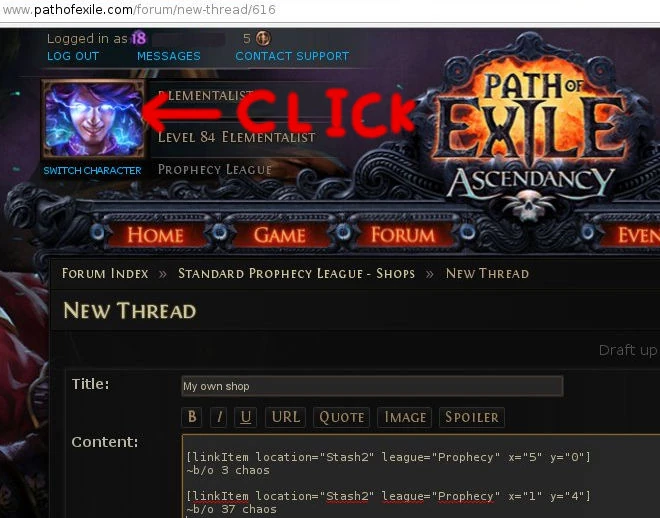
- Log in to www.pathofexile.com.
- Browse to the forum trading section. A couple of alternatives will be available depending on which league playing in and if you're buying or selling only a few items or want to create a large shop full of items. For example, if you are playing in Standard Heist League and want to create a shop.
- Go to the Standard Heist League - Shops subforum.
- Create a thread. The title of the post does not matter.
- In the original post; link the items you want to sell. On the top left part of pathofexile.com, you should see your account and one of your character should be displayed. If you click on the picture of your character, you'll see your inventory, and you'll have access to your stash.
- Click only one time on the item you want to sell. A code, looking like this one, will be copied to the text of your forum post:
[linkItem location="Stash2" league="Heist" x="5" y="0"]. If you preview your post, you'll see the item picture and a proper link in your post. - After the code, you can tell the indexer what price you want to sell the item for. For example, the syntax for a buyout (b/o) of 3
 Chaos OrbChaos OrbStack Size: 10Reforges a rare item with new random modifiersRight click this item then left click a rare item to apply it.
Chaos OrbChaos OrbStack Size: 10Reforges a rare item with new random modifiersRight click this item then left click a rare item to apply it.
Shift click to unstack. would be
would be ~b/o 3 chaos. For other common currencies would be~b/o 3 alchand~b/o 3 exalted. - Once finished, submit the thread and wait until the indexer finds it. This can sometimes take a while. Bump the thread if it takes unreasonably long.
This procedure has been automated by various inventory management tools. Buyout prices can also be added in-game with Premium Stash Tabs.
List of price codes[]
The full list and the full syntax is on: poe.trade/html/tags.html
Appearing online[]
These are the current methods to appear online on poe.trade.
- Go here. Send any message. Wait for a reply. You'll get an "online link". You should then input it into a inventory management tool and your online status will be tracked by that program while it is open. This will only apply to poe.trade, not other indexers.
- Buy at least one Premium Stash Tab set as public. In this case you don't have to do anything and your online status will be determined automatically.
